python调用C接口
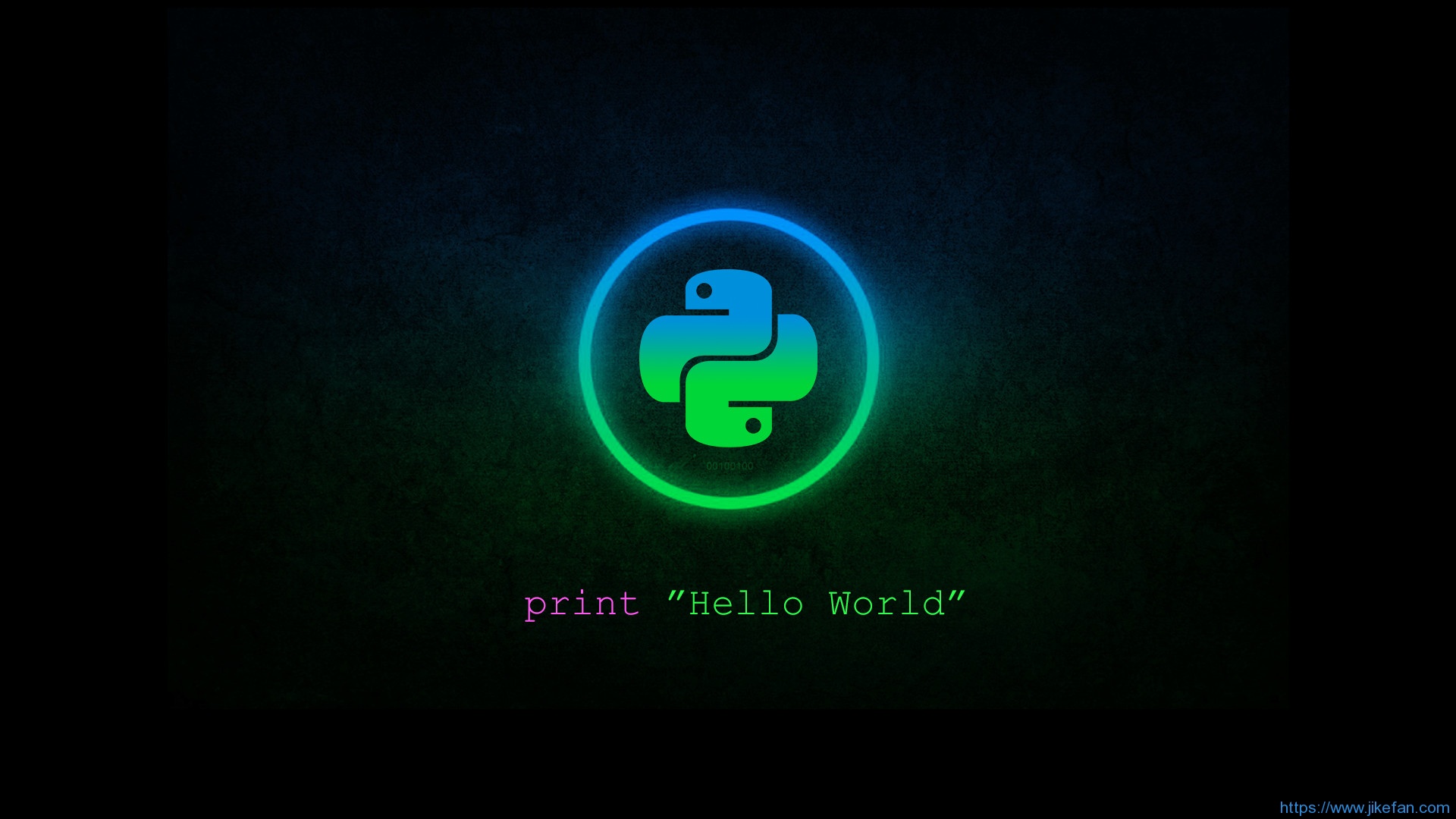
python主要通过ctype与C语言进行接口对接,这里是常用的对接方法
数据类型对照表
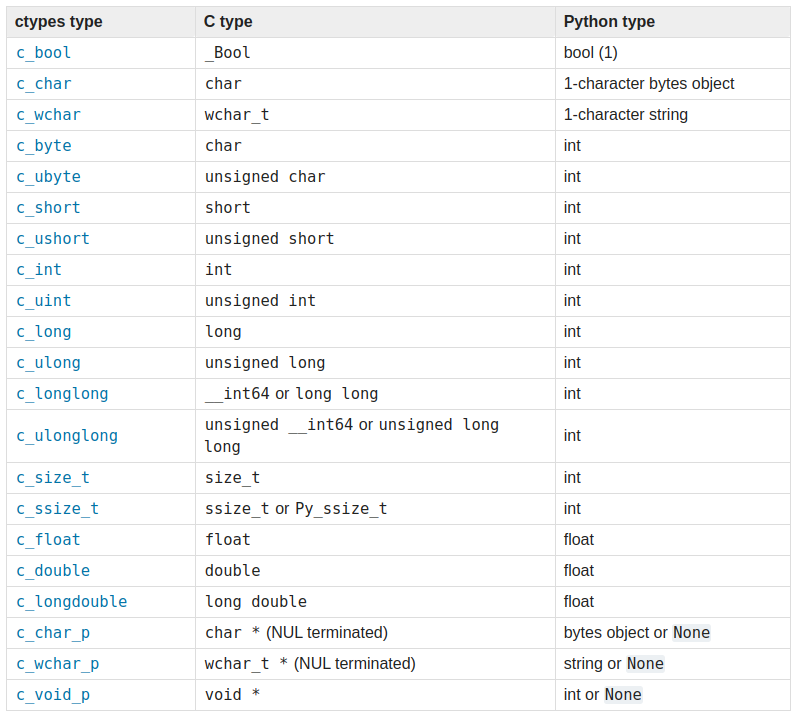
加载链接库
python调用C的函数,绝大多数情况都是调用的链接库文件里面的函数接口
1
2
from ctypes import *
c_so = CDLL('/path/to/c.so')
通过CDLL函数就能解析so库,返回相应的库对象,调用里面的函数接口时,
1
c_so.func(arg1, arg2, ...)
结构体
在python中是没有结构体概念的,所以唯一的方法就是设计一个相应的类,在调用时去对应结构体的结构体成员.
新建一个class,声明为Structure,结构如下
1
2
3
class class_name(Structure):
_fields_ = [
]
示例:
1
2
3
4
5
6
7
8
class image(Structure):
_fields_ = [
('data',c_char_p),
('pixel_format',c_int),
('width',c_int),
('height',c_int),
('channel',c_int)
]
对应的结构体
1
2
3
4
5
6
7
typedef struct input_image {
unsigned char *data; ///<picture data ptr value
det_pixel_format pixel_format; ///< color format
int width; ///< width value of pixel
int height; ///< height value of pixel
int channel; ///< stride or channel for picture
} input_image_t;
枚举
1
2
3
4
class class_name(Enum):
cytpes_enum0 = 0
ctypes_enum1
...
示例:
1
2
3
4
5
6
7
8
9
class det_pixel_format(Enum):
PIX_FMT_GRAY8 = 0
PIX_FMT_YUV420P = 1
PIX_FMT_NV12 = 2
PIX_FMT_NV21 = 3
PIX_FMT_BGRA8888 = 4
PIX_FMT_BGR888 = 5
PIX_FMT_RGBA8888 = 6
PIX_FMT_RGB888 = 7
对应的C的枚举
1
2
3
4
5
6
7
8
9
10
11
12
13
14
15
16
17
18
19
20
21
22
23
typedef enum {
///< Y 1 8bpp(Single channel 8bit gray pixels )
PIX_FMT_GRAY8,
///< YUV 4:2:0 12bpp ( 3 channels, one brightness channel, the othe
/// two for the U component and V component channel, all channels are continuous)
PIX_FMT_YUV420P,
///< YUV 4:2:0 12bpp ( 2 channels, one channel is a continuous
/// luminance
/// channel, and the other channel is interleaved as a UV component )
PIX_FMT_NV12,
///< YUV 4:2:0 12bpp ( 2 channels, one channel is a continuous
/// luminance
/// channel, and the other channel is interleaved as a UV component )
PIX_FMT_NV21,
///< BGRA 8:8:8:8 32bpp ( 4-channel 32bit BGRA pixels )
PIX_FMT_BGRA8888,
///< BGR 8:8:8 24bpp ( 3-channel 24bit BGR pixels )
PIX_FMT_BGR888,
///< RGBA 8:8:8:8 32bpp ( 4-channel 32bit RGBA pixels )
PIX_FMT_RGBA8888,
///< RGB 8:8:8 24bpp ( 3-channel 24bit RGB pixels )
PIX_FMT_RGB888
} det_pixel_format;
函数接口对接
1.获取对应的函数接口
1
2
c_so = CDLL('/path/to/c.so')
get_c_func = c_so.c_func
2.设置参数类型
1
get_c_func.argtypes = [c_types ...]
3.调用,参数传入时转换类型
1
get_c_func(c_types(arg1) ...)
示例:
1
2
3
4
5
6
7
8
def get_model_size(self, det_type, width,height,channel):
det_get_model_size = self.detect_so.det_get_model_size /*This is step1*/
det_get_model_size.argtypes = [c_int,POINTER(c_int),POINTER(c_int),POINTER(c_int)] /*This is step2*/
GET_MODEL_SIZE_STATUS = det_get_model_size(c_int(det_type),
pointer(width),pointer(height),pointer(channel)) /*This is step3*/
if GET_MODEL_SIZE_STATUS :
sys.exit('get model size fail !')
return width,height,channel
对应的C函数
1
2
3
4
5
6
7
8
9
10
11
12
13
14
15
16
det_status_t det_get_model_size(det_model_type modelType, int *width, int *height, int *channel)
{
LOGP("Enter, modeltype:%d", modelType);
int ret = DET_STATUS_OK;
p_det_network_t net = &network[modelType];
if (!net->status) {
LOGE("Model has not created! modeltype:%d", modelType);
_SET_STATUS_(ret, DET_STATUS_ERROR, exit);
}
net->process.model_getsize(width, height, channel);
exit:
LOGP("Leave, modeltype:%d", modelType);
return ret;
}
示例源码
Git地址: https://github.com/yan-wyb/source/tree/master/python/ctypes
官方手册
官方手册 : https://docs.python.org/3/library/ctypes.html
issues
如果有疑惑或错误,请提issues –> Issues
