如何设置uboot的Autoboot

配置uboot的Autoboot.使系统在自动启动内核前,可以手动停留在uboot命令行
mainline uboot
Clone最新的主线uboot到本地
1
2
$ cd {workspace}
$ git clone https://github.com/u-boot/u-boot.git
打开配置界面
- 从
/configs目录下选择你需要的配置.
1
2
3
4
5
6
$ cd {workspace}/u-boot
$ make ARCH=arm xxx_defconfig
#
# configuration written to .config
#
- 启动配置界面
1
2
$ cd {workspace}/u-boot
$ make ARCH=arm menuconfig
看到启动了配置的UI,就是启动成功了
配置过程
- 选择
Command line interface选项
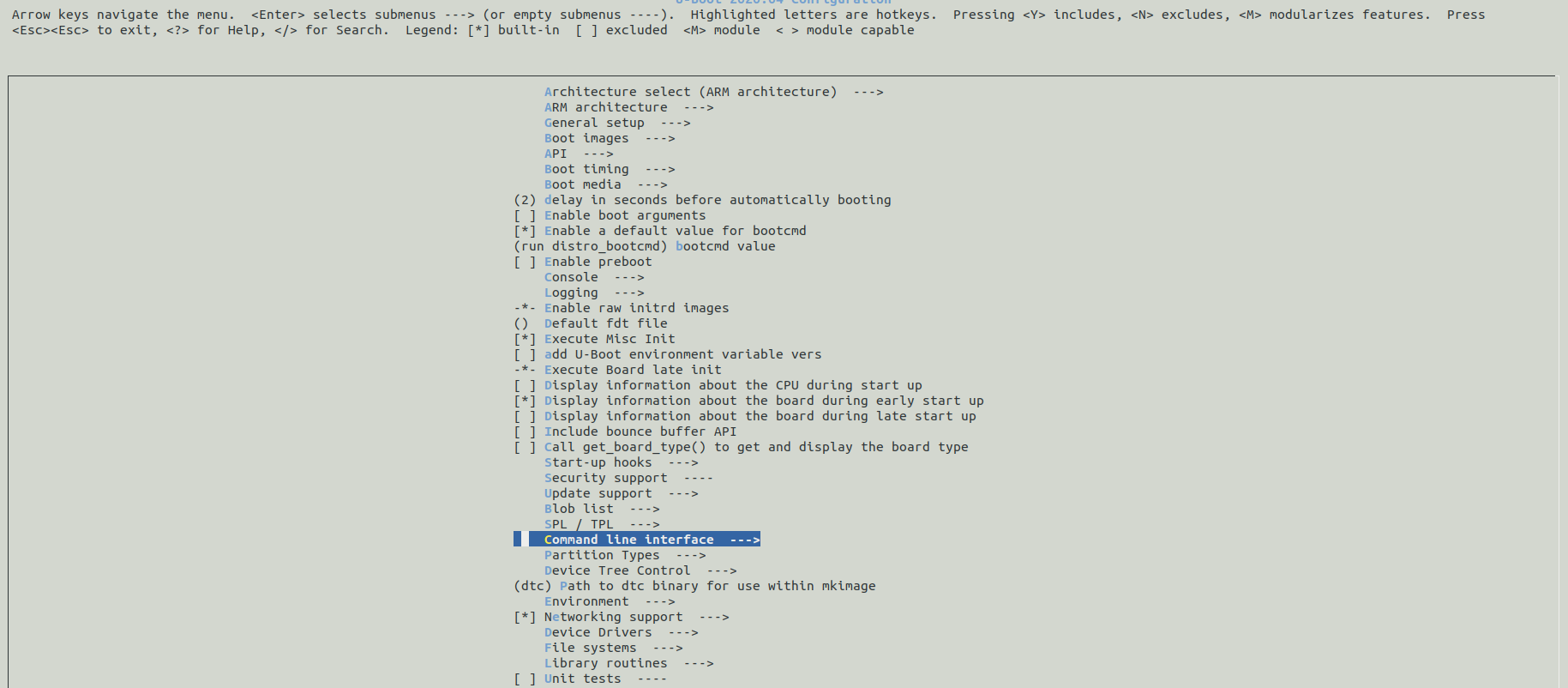
- 选择
Autoboot options选项
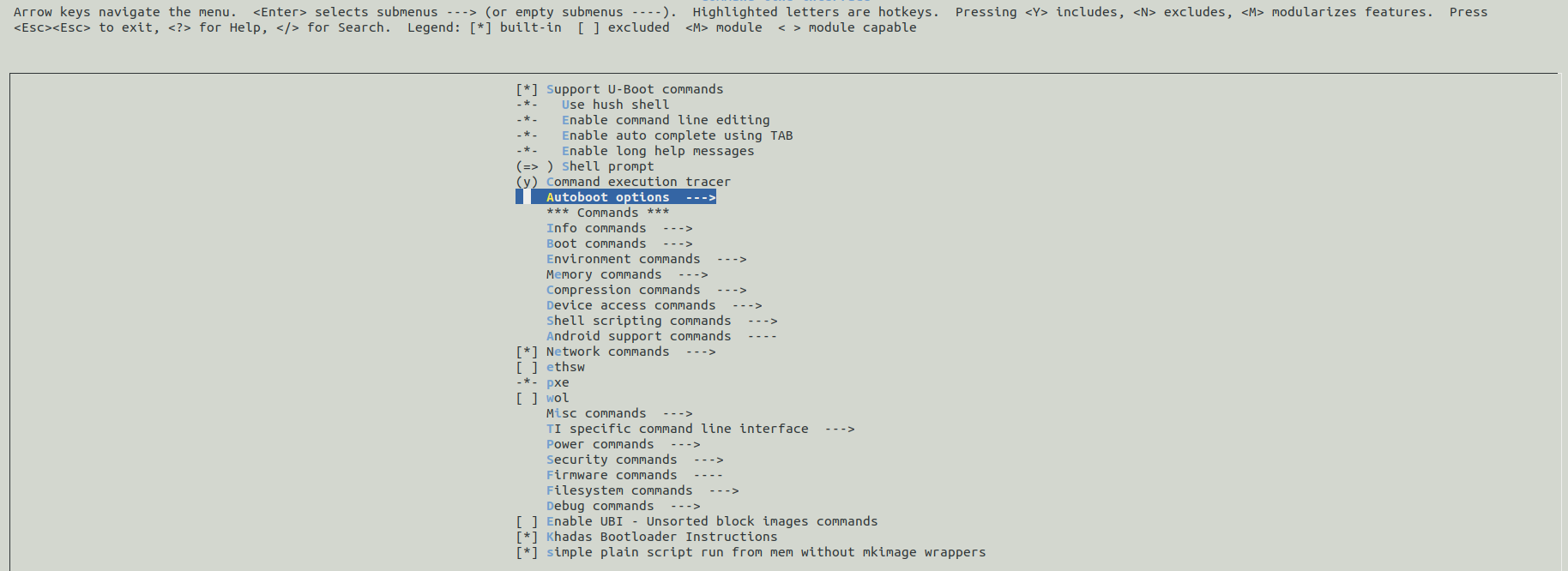
- 这里可以配置几个选项
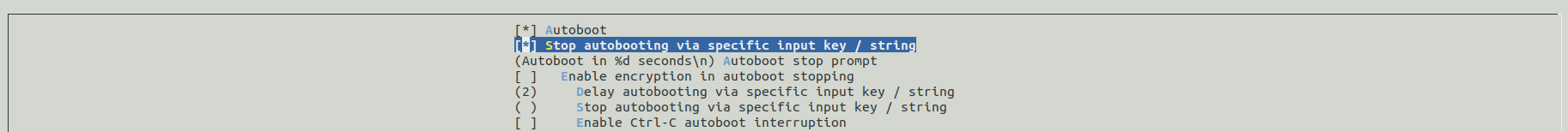
-
Stop autobooting via specific input key / string : 在启动时,可以通过键盘停下Autoboot
-
(Autoboot in %d seconds\n) Autoboot stop prompt : 可以输入打印的信息格式
-
Delay autobooting via specific input key / string: Autoboot的倒计时时长
-
Stop autobooting via specific input key / string : 通过特定的按键停下,比如空格或者回车,此时其他按键失效
保存配置
-
选择
Save按钮保存你的配置到.config -
保存成
defconfig
1
2
$ cd {workspace}/u-boot
$ make ARCH=arm savedefconfig
- 将生成的defconfig替换原本的defconfig
1
2
$ cd {workspace}/u-boot
$ mv defconfig confgis/xxx_defconfig
issues
如果有疑惑或错误,请提issues –> Issues
